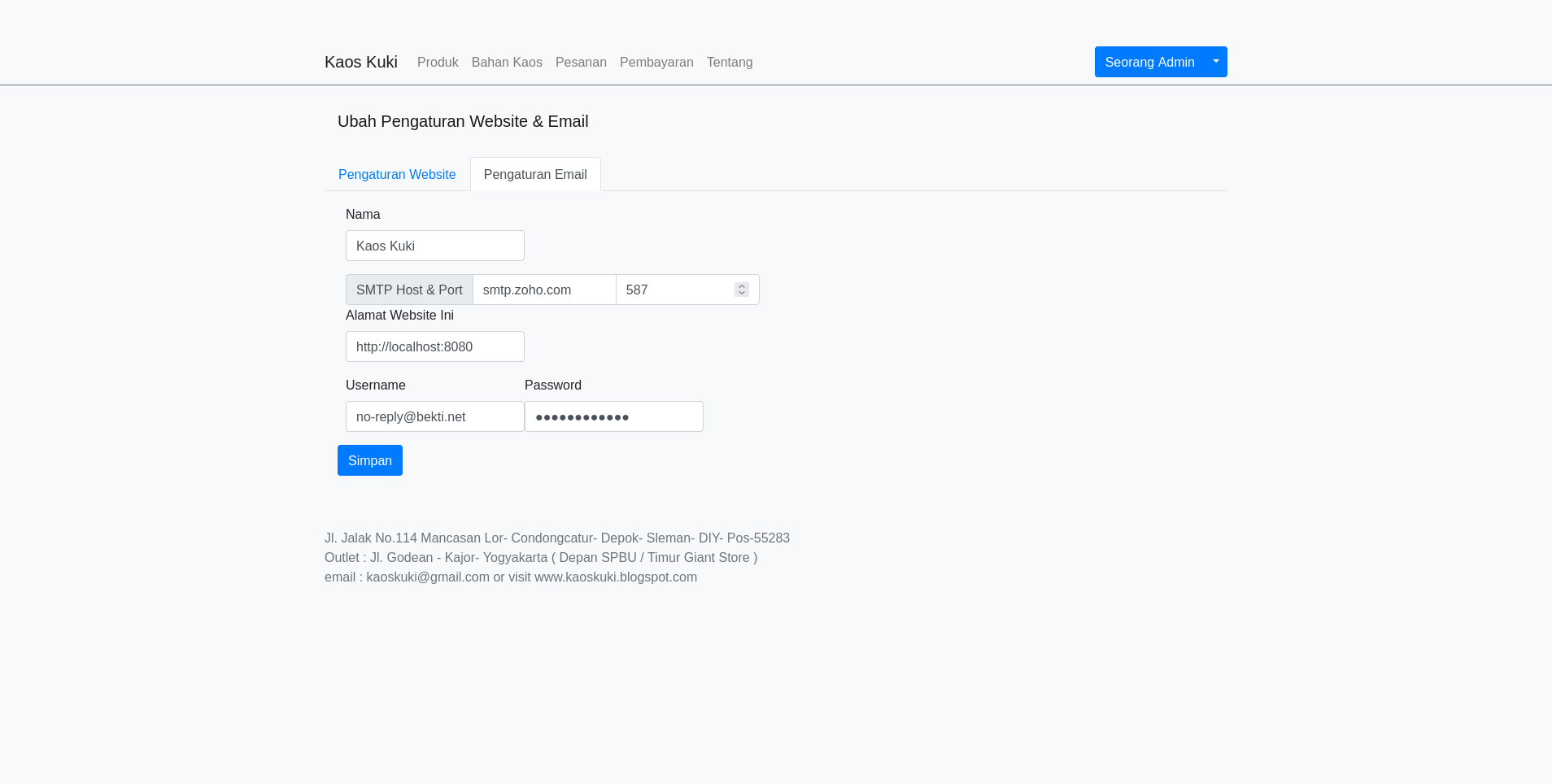Kaos kuki
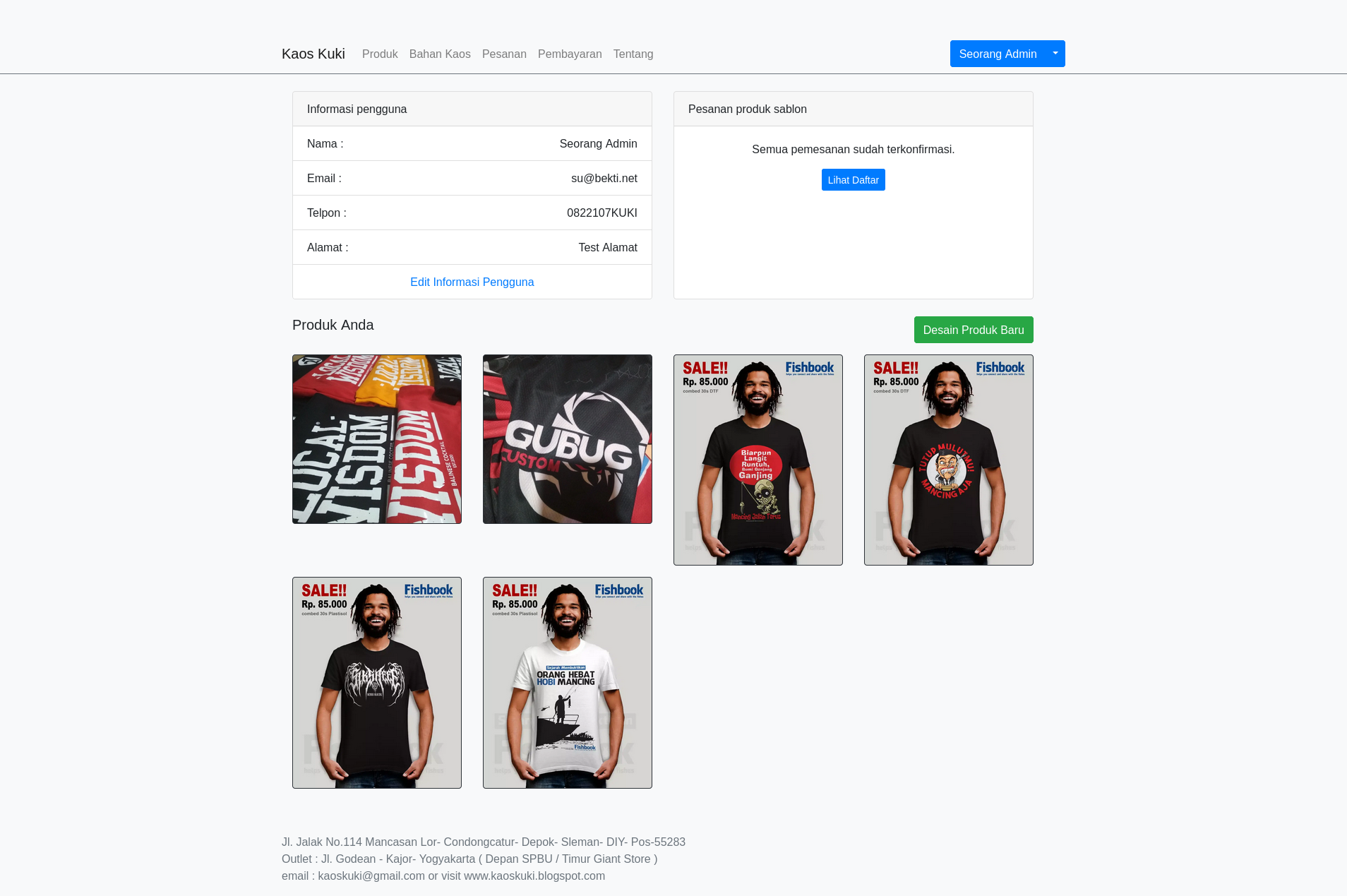
Feature
- Multi role account (admin/consumer) with single login
- Product visibility (private/public), so consumer can showcase and sell their design
- Notification via email
- Account confirmation and forgot password
- Website Configuration (company name and SMTP email setting)
- Price calculation according to t-shirt size and printing size.
Tech Stack and Framework
- Golang
- Postgresql
- GORM
- Gorilla Mux
- HTML
- CSS Bootstrap
- Javascript
Try the demo
You can run this as a container by pulling the images from rmsubekti/kaoskuki on your local computer or online development lab.
Default admin login:
- email :
admin@mail.net - password:
5uperSecret
For other configuration see rmsubekti/kaoskuki on the dockerhub.
Try it on your local computer
- Open a terminal
- Create folder
mkdir kaoskuki && cd kaoskuki - Run this command on terminal
wget https://rmsubekti.github.io/compose/kaoskuki/compose.yml && docker compose up
Try it on Docker Playground
- Login to https://labs.play-with-docker.com/
- Create new instance
- Run this command on terminal
wget https://rmsubekti.github.io/compose/kaoskuki/compose.yml && docker compose up - Click open port button and type
80
Website Configuration
In order for users to register an account, you need to change the configuration in the Email configuration tab as shown in the image above. At least by changing the website domain name localhost to the domain name used to serve this website.