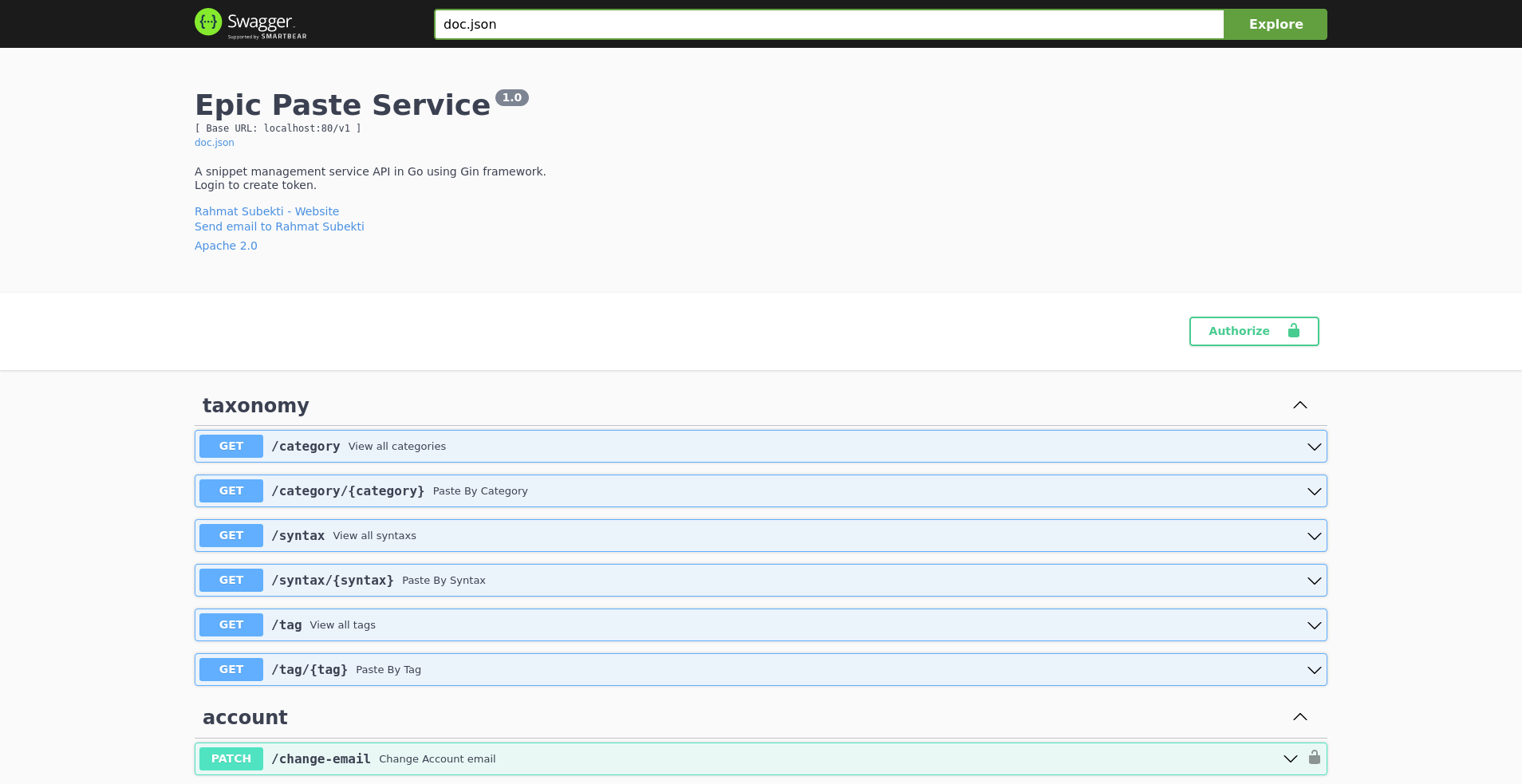Epic Paste
Epic Paste is simple note taking app for keeping code snippets. The snippet can be view privately or publicly by user who created it. Other user can only view public snippet when they list all the snippets from API.
This is only a backend app or an API, serving swagger ui api documentation on /docs/index.html.
Feature
- User Authentication with Jwt token
- List Paste with Pagination
- List Paste By Tags, Category or Syntax
- View User Profile and their public snippet
- View private paste owned by authenticated user
- Change User Profile info
Tech Stack and Framework
- Golang
- Postgresql
- GORM
- Gonic/GIN
- Swaggo/Swag
Try the demo
You can run this as a container by pulling the images from rmsubekti/epicpaste on your local computer or online development lab.
Default login:
- username :
epicpaster - password:
5uperSecret
or you can register an account for yourself.
For other configuration see rmsubekti/epicpaste on the dockerhub.
Try it on your local computer
- Open a terminal
- Create folder
mkdir epicpaste && cd epicpaste - Run this command on terminal
wget https://rmsubekti.github.io/compose/epicpaste/compose.yml && docker compose up
Try it on Docker Playground
Login to https://labs.play-with-docker.com/
Create new instance
Run on terminal
wget https://rmsubekti.github.io/compose/epicpaste/compose.yml && docker compose upClick open port button and type
80
To make swagger UI working properly, you need to replace default hostname with hostname generated by docker playground like so:
domain=longDomainNameGeneratedByDockerPlayGround.WithoutHTTPProtocol
sed -i -e "s/localhost/$domain/g" compose.yml && docker compose up